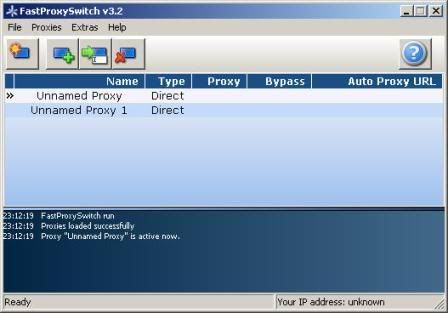
No more need to open a lot of windows to do a obviosly simple thing - now proxy settings can be changed from the system tray with a few clicks. FastProxySwitch is designed for users who use a single laptop at home and at work, or for anyone who want to quickly change a proxy settings in IE and System. FastProxySwitch is a windows program that runs in the system tray and allows you to change active proxy server and corresponding settings on the fly.
FastProxySwitch will save a lot of your valuable time in case if:
- You often turn on/off your VPN;
- You’re using laptop in several networks with different proxy settings;
- You wish to access anonymously websites at work or home;
- You utterly want to access the websites, which are restricted by your unholy IT department;
- You are feeling safe while anonymously surfing the web.
FastProxySwitch allows you:
- To enable and disable (Direct connection) proxy;
- Change proxy settings with only several clicks;
- Store your frequently used proxy settings;
- Use the automatic configuration script;
- Automatically activate proxy settings;
Download:
http://rapidshare.com/files/64977250/FastProxySwitch_3.2.rar